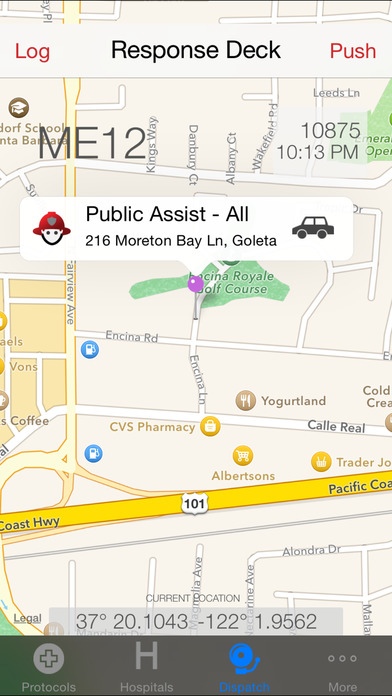Response Deck • SBC 2.2.1
Continue to app
Free Version
Publisher Description
Essential tools for emergency responders in Santa Barbara County Instant access to mapping and routing of the latest calls Push notifications based on Station or Incident Type Geolocation presents the closest hospital and calculated distance to the other SB County Hospitals Automatic routing to hospitals Step by Step Trauma Triage Matrix CHP Dispatch CAD Specific for Santa Barbara County Real Time GPS Location Data Updated Protocols Pick which Map App you'd like for routing IPAD NATIVE VERSION Retina ready graphics Lots more Note: this app is in no way affiliated with a health care provider, government agency or private company other than the app developer. Users of this app do so at their own risk and should agree not to use any content displayed in the Application for the purpose of patient care unless am properly trained to do so and hold all certifications and/or licenses as required by law and the respective physician, agency, company, department, organization and/or other entity which maintains the protocols and/or under whose medical license I operate and/or employs me in my capacity as a medical provider (the "Controlling Entities"). certifications and/or licenses as required by law and the respective physician, agency, company, department, organization and/or other entity which maintains the protocols and/or under whose medical license I operate and/or employs me in my capacity as a medical provider (the "Controlling Entities").
Requires iOS 6.1 or later. Compatible with iPhone, iPad, and iPod touch.
About Response Deck • SBC
Response Deck • SBC is a free app for iOS published in the System Maintenance list of apps, part of System Utilities.
The company that develops Response Deck • SBC is Blue Hula Studios. The latest version released by its developer is 2.2.1.
To install Response Deck • SBC on your iOS device, just click the green Continue To App button above to start the installation process. The app is listed on our website since 2013-03-07 and was downloaded 9 times. We have already checked if the download link is safe, however for your own protection we recommend that you scan the downloaded app with your antivirus. Your antivirus may detect the Response Deck • SBC as malware if the download link is broken.
How to install Response Deck • SBC on your iOS device:
- Click on the Continue To App button on our website. This will redirect you to the App Store.
- Once the Response Deck • SBC is shown in the iTunes listing of your iOS device, you can start its download and installation. Tap on the GET button to the right of the app to start downloading it.
- If you are not logged-in the iOS appstore app, you'll be prompted for your your Apple ID and/or password.
- After Response Deck • SBC is downloaded, you'll see an INSTALL button to the right. Tap on it to start the actual installation of the iOS app.
- Once installation is finished you can tap on the OPEN button to start it. Its icon will also be added to your device home screen.